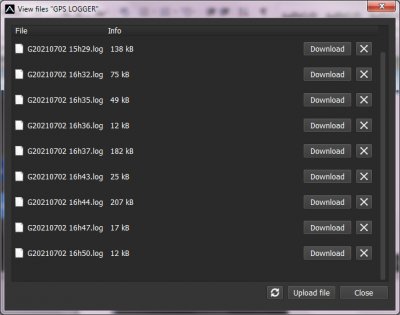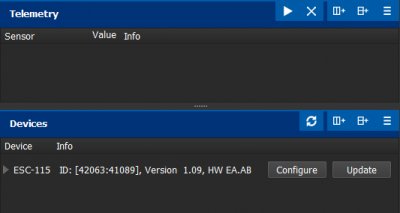MAV Manager
MAV Manager is a program for reading and analyzing telemetry data from MAV Sense sensors. The program is distributed free of charge for PC (compatibility with Windows® 7 and later).Files for download
MAV Manager 1.14.0
- Windows Installer
- IBEX/FALCON ESC Changelog
- Release notes/changelog
[Old] MAV Manager 1.12.1
- Windows Installer
[Old] MAV Manager 1.11.0
- Windows installer
- Release notes/changelog
Program features
- Graphical display of telemetry records from sensors of the MAV Sense family (GPS Logger, AMS, etc.).
- Option to display data in a graph or route on map background.
- View telemetry from connected sensors in real time.
- Device configuration.
- Device updates.
- Log files imports and exports.
- Option to convert units.
Device updates
Updates are an integral part of the MAV Manager software. To carry out the update, you need to have a USB interface connected to the computer. The USB interface is sold separately as an accessory. After installing the MAV manager and attaching the USB adapter, verify that the USB converter drivers are installed correctly and the device has been detected as a virtual COM port.
- After starting the MAV Manager, start the Tools - Device Updater menu and choose the correct COM port. Then the LED on it should start flashing.
- Connect the MAV Sense device as shown below. Immediately after connection, auto-detection occurs, after which a list of available updates for the given device is offered.
- Select the appropriate update (*.BIN file) and press the Update button. Unplug your device after the update is done.